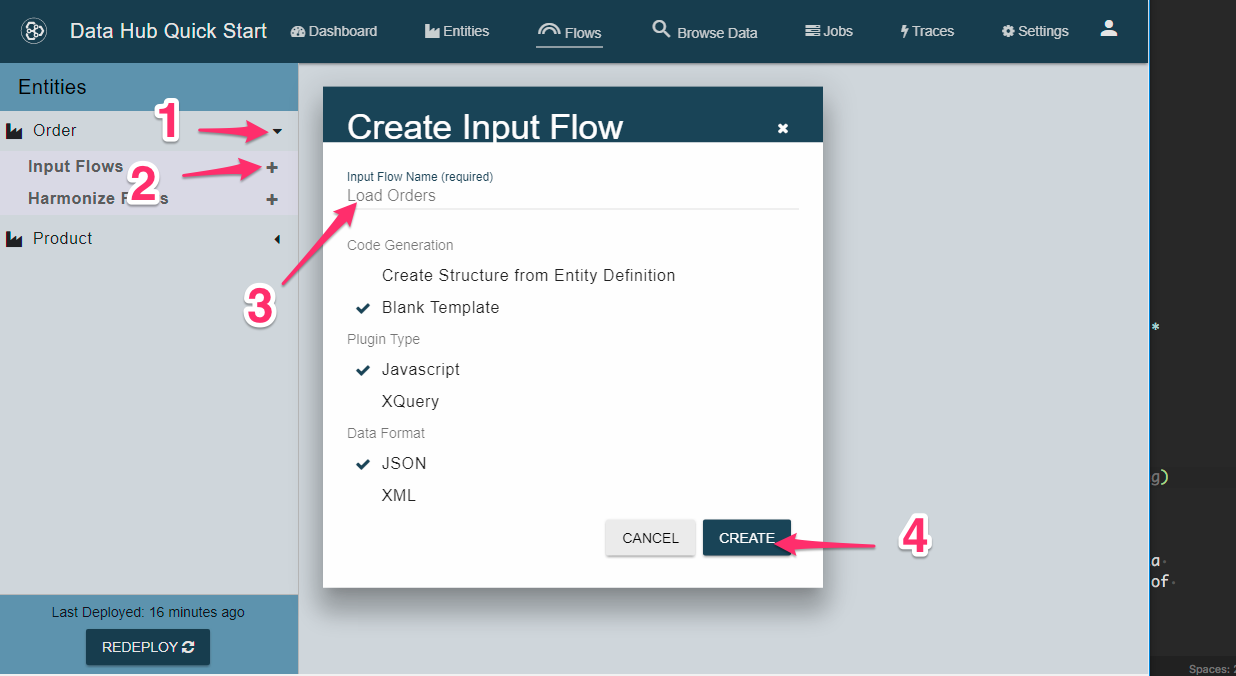Getting Started Tutorial 2.x
Create the Order Input Flow
Let’s create an input flow for Orders so that we can load data as-is.
Click on the Flows tab in the top navigation bar.
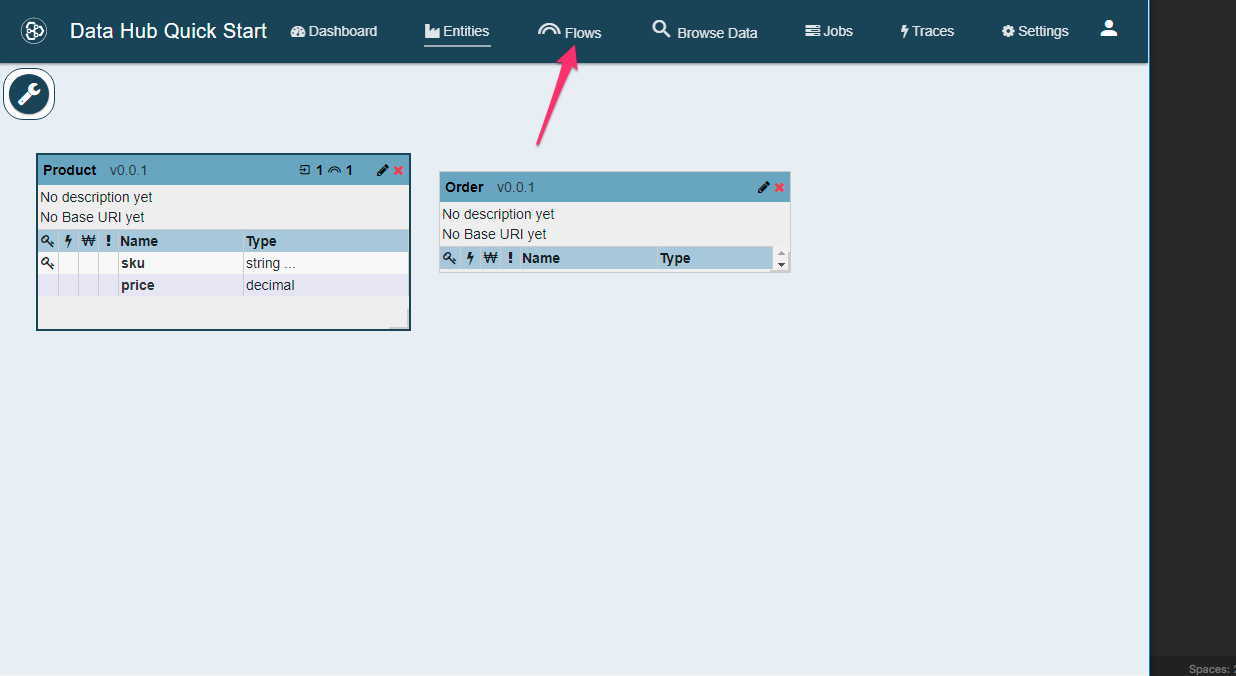
- Click the disclosure arrow next to Order to show the Input and Harmonize Flows.
- Click on the + icon next to Input Flows.
- Type Load Orders into the Input Flow Name field.
- Click on the CREATE button.