Getting Started Tutorial for DHF 2.x
Building an Online Shopping Hub Tutorial
This tutorial will walk you through setting up a very simple hub for harmonizing online shopping data.
The story is:
Our company sells board games and board game accessories. We have been tasked with creating a Data Hub on top of MarkLogic. We must load all of our Product and Order data into MarkLogic and harmonize it for use in a new application. Our approach will be broken down into five main steps.
- Load Product data As-Is
- Harmonize Product data
- Load Order data As-Is
- Harmonize Order data
- Serve the data to downstream clients
In a Hurry?
The finished version of this tutorial is available for you to download and play with. Finished Online Shopping Hub Example
QuickStart
This tutorial uses QuickStart, a simple User Interface that you can run locally to start working with the Data Hub Framework quickly. With QuickStart you will have a working hub in a matter of minutes. No need to worry about deployment strategies or configuration details. Simply run the QuickStart war (java web archive) and point it at your MarkLogic installation. Quickstart is a devops tool. It is meant to be run on your development machine to aid you in quickly deploying your hub.
Prerequisites
Before you can run the hub, you will need to have some some software installed.
- Oracle’s Java 8 JRE (We have not tested with OpenJDK)
Not sure which version you have?
Try running this from a command line:
java -version
-
MarkLogic Server
- For DHF 2.06, MarkLogic Server 9.0-4 up to the latest 9.x version, installed and initialized.
- For earlier DHF 2.x versions, see the version compatibility page.
Not sure which MarkLogic version you have? Open your web browser to http://localhost:8001. After logging in, look at the top-left corner for the version info:
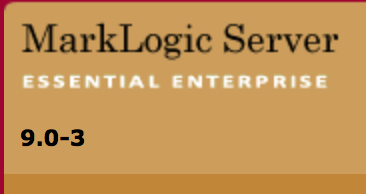
- A Modern Browser. (Chrome or FireFox work best. Use IE at your own risk.)
Common Concerns
- I have a MarkLogic instance but it already has awesome stuff in it. Will this tutorial mess that up? No. The Data Hub Framework is installed on isolated AppServers, Databases, etc. It is possible that the default DHF ports (8010, 8011, 8012, 8013) may already be in use already. In that case you will be warned about the conflicts and given the opportunity to change them. The DHF will not harm any existing settings.
- How difficult is it to remove this tutorial when I am finished? Easy. Simply click on the Settings tab at the top of QuickStart. Then click Uninstall.
Table of Contents
- Install the Data Hub Framework
- Loading Products
- Harmonizing Products
- Loading Orders
- Harmonizing Orders
- Serve the Data Out of MarkLogic
- Wrapping Up